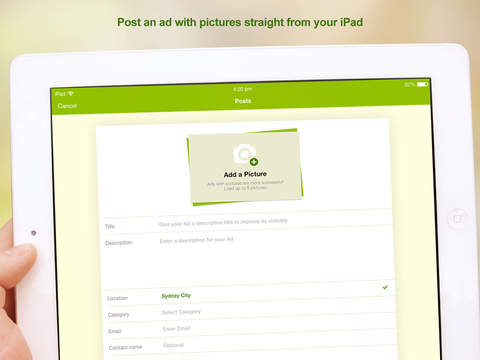We are a mobile workforce and so it only makes sense that Microsoft 360 MDM or mobile device management is now available. This means that an employee can login to their Microsoft 360 account on their company phones and tablets to access emails, calendars and documents.
There are multiple benefits of centralised control of mobile devices. A systems administrator can now control what each device has access to. For example, an employee has been given a tablet as a gift for a job well done. The intention is that the employee will be able to use the tablet for work purposes but if they leave the company the tablet would leave with them. With mobile device management, a systems administrator can revoke access to their Microsoft 360 account or wipe company data from the tablet when they leave the company.
This means greater security for the employee and employers. If a phone or tablet is lost or stolen all company information can be made secure by revoking that device’s access. It makes managing risks a lot simpler for everyone.
Microsoft has two different offerings for their MDM capabilities. They have a free version and a paid subscription service, Intune. An outline of the feature differences between the free MDM for Office 365 and Intune can be found on Microsoft’s website. Intune costs $6 per user per month; Enterprise Mobility Suite runs $7.60 per user per month.
The free version allows for crucial capabilities such as setting up security policies to ensure that Office 365 corporate email and documents can be accessed only on phones and tablets that are managed by the company and that are compliant with the IT policies.
The need for the paid service would address situations where companies are using non Microsoft 3rd party apps, but would love the ability to restrict assess to company information. This would allow a workforce to securely access corporate information using the Office mobile apps, while limiting risks with company data by restricting actions like copy, cut, paste, and save as, to only those apps managed by Intune.
To learn more about the Microsoft 360’s MDM systems, visit their website. The full list of prices and offerings are available there. If after reading the website you need a bit of clarification, we are always here to help!